Examination registration
Registration, deregistration, withdrawal: Determine booking and assignment procedures for examinationsUsed by:


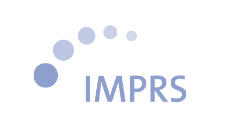




Description:
This feature covers all exam booking processes: Determination of booking procedures for exams, allocation and admission to exams as well as waiting lists and move-up procedures.
Student registration is easily done online in the OpenCampus portal. Each examination can be linked to certain prerequisites, for example, prior performance in the accompanying course. You can also deregister or withdraw from exams within certain deadlines. If all requirements are met, students are automatically admitted to the examination. Instead of self-registering of students, entire groups or courses can also be automatically registered for examinations.
If there are limited numbers of spots in an examinations, there are various allocation procedures. In general, criteria can be determined as to which students are preferentially admitted to the examination. These can be, for example, students from higher semesters or renewed registration attempts and already long waiting times. In the case of different examination dates, for example, it is possible to take into account students' prioritisations and automatically allocate them to suitable dates. A collision check also helps here, which prevents students from being registered for two exams at the same time. A lottery procedure can also be carried out fully digitally.
The automatic move-up function can also be used for all allocation procedures: If students drop out, the next person on the waiting list is automatically admitted.
Available:
All listed features are optional and may be configured to your needs.