Attendance
Whether classically or via app: With this attendance feature all types of attendance check can be facilitated.Used by:


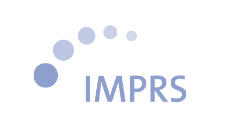




Description:
On the basis of the auto-generated participants lists for all courses, various types of attendance checks are possible:
1) Classical attendance check: Attendance lists can be printed or checked online by lecturers using checkboxes for each class.
2) Self check-in of students with QR code: With the OpenCampus app, attendance can be easily confirmed via QR code.
3) Lecturers or supervisors can confirm the attendance by signing on the smartphone of the person attending. This can be used, for example, for compulsory medical internships.
4) Verify attendance through content queries: Questions can be asked of participants based on class content
Absence days can be viewed by both lecturers and students in their calendar view.
For sick leaves there is an extra function for students to submit them digitally. In a form, they specify the period and upload the proof. This is displayed to the responsible office, usually the examination office, on a list view for verification. If the sick note is confirmed, it is automatically active for all courses and exams taking place at the deposited time period. In the attendance view, a note appears for the lecturer.
The attendance can be linked to the exam booking: For example, exams can only be taken if a specified minimum attendance is reached, otherwise the corresponding course must be repeated.
The attendance control can be extended by a semester-accompanying performance documentation - for example compulsory contributions to each session, presentations or similar.