Enrollment
Enrollment process from accepting a study place to the issuing of enrollment certificatesUsed by:


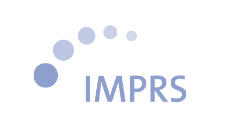




Description:
After successfully completing the admission process, applicants are offered a study place. If an applicant accepts the offered place, he/she then goes through the enrollment process. The enrollment process consists of checking the required documents and semester fee.
Details:
For enrollment, documents such as the university entrance qualification, degree certificates, health insurance certificate, proof of identity and other possible documents are required. These can be uploaded digitally or sent by post.
Furthermore, the semester fee must be paid. Applicants can pay this easily via QR code. As soon as the amount has been received, it will update as "paid" automatically.
Once all documents have been uploaded and fees paid, the corresponding enrollment application is displayed to the administrative staff for processing. In a list view of all pending enrollment applications, these can be processed chronologically. Here, each application and the attached documents must be formally checked:
- In case of insufficient or missing documents, a request for resubmission can be sent and the application can be postponed.
- In case of enrollment refusal reasons, the application must be rejected.
- In case of a successfully passed formal examination, the enrollment date and the study cohort can be adjusted. With a button "enroll now" the enrollment is completed, during which a unique students ID number as well as the student file is automatically created.
In addition, the student is informed about the successful enrollment and receives information about the student ID, enrollment documents (enrollment certificates, BAföG certificate) and, if desired, further organizational details about the start of studies. In the personal area, these documents can now be downloaded as PDFs at any time - of cause also in multiple languages.
Also available:
All listed features are optional and may be configured to your needs.
