Semester settings
Central management of all basic semester settingsUsed by:


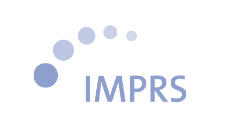




Description:
For each semester, some basic data must be determined, such as the official start and end of the semester, exam periods, re-registration deadlines and others. This basic settings form is important, because all further features like exam bookingor re-registration access and build on it.
A new semester can be created via the action "Add semester". New Semesters can be created in advance. Only by activating a semester it becomes visible.
For each semester, basic settings such as the semester start and end dates, lecture start and end dates, course booking periods and examination periods can be defined.
Deviating dates can also be stored, for example if individual faculties have different dates.
Due to the configurable access rights, different sections can be edited by different institutions. For example, the determination of all examination-relevant dates can be reserved for the examination office.