ERASMUS(+)
Incoming and outgoing applications as well as administration for ERASMUS(+)Used by:


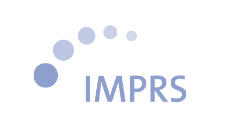




Description:
This feature covers both incoming and outgoing applications for all ERASMUS(+) programs. Both of them run differently:
Details:
- Incomings: Applicants from foreign universities who would like to apply for exchange studies via ERASMUS apply in the role of "program student". In the application process, this can be selected right at the beginning, whereupon a selection list appears with all study programs for which an exchange study is possible. The application is extended by an extra form for ERASMUS applications. Details about the period of the exchange, language skills, contact persons for emergencies, accommodation and more can be given. Submitted applications in this category will directly go to the responsible ERASMUS office, which will check them and also be in contact with the partner university.
- Outgoings: Students who want to go to a partner university via ERASMUS first have to go through an application process within their own university. For this purpose, students can submit an application form for ERASMUS online in the personal area of their user account. This form can be customized according to the institutions internal selection categories. In addition to students transcripts, motivation and choice (prioritization) of the partner university, it can also contain details on financing, accommodation and more.
A responsible office reviews these applications internally at the university and determines a selection of students who will be proposed to the partner universities. The candidates usually have to apply again to the partner university if they are successfully recommended by their own university - the process is then similar to A) for incoming students described above.
Also available:
All listed features are optional and may be configured to your needs.