Permission management
Sensitive management of permission rightsUsed by:


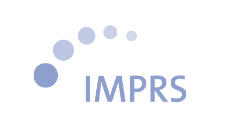




Description:
Triggering various actions such as viewing, editing, and changing the configuration of content on the website is governed by permission management. A user account must have the permission to trigger a corresponding action. Sensitive permission rights management is essential, otherwise anyone could change the website themselves.
An authorization is always bound to the module that provides the corresponding action. This can be a single input field, a page, a sub-process or even a higher-level process. Instead of assigning individual permissions to each user account, permissions are usually assigned to groups. Any number of groups can be defined. Individual user accounts can also be manually enabled or restricted for individual actions independent of their group.
The permission management can be called up on each individual page, or also via a central table of all accesses. All actions are named, for example "show content", "change content" or the configuration of the content itself.
After leaving the university, for example after exmatriculation, the deletion of the user account also denies access rights.