OpenCampus Exams
Feature for revolutionized options in examinationsUsed by:


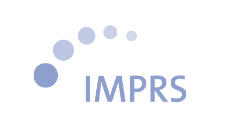




Description:
The OpenCampus Exams feature revolutionises the digital creation and evaluation of multiple choice questions. Teachers can collaboratively design exam questions, use questions from a growing question database, and create and evaluate exams online. Students can view the provided answer sheets online and discuss them with their lecturers.
Details:
Question pool
Teachers can create groups and topic catalogues, work on questions together and finally add them to exams. The number of answer options can be expanded as desired and pictures can be embedded in questions. Thanks to the large OpenCampus community, a constantly growing database of different questions can be accessed.
Create exams
To create a new exam, any number of questions can be added from the question pool. These can also be divided into sub-topics or different sections. An exam can also be created in collaboration with several teachers. An XLS file is uploaded to determine the participants. When linked to the examination administration feature, all persons registered for the examination can be transferred automatically.
An individually permuted exam is created for all participants - online, in print, or both. The print version of the exam includes a machine-readable answer sheet. With the appropriate printing system, the examinations can be output ready stapled.
Conduct examinations
The printed version of the exam contains an answer sheet that can be detached and filled out. This is machine-readable and can be evaluated fully automatically. The online examinations are conducted using the OpenCampus App. They can either be started at any time or, like the print versions, at a fixed time. In addition to a strictly predefined processing time, it is also possible to conduct Open Book examinations.
Evaluating examinations
The completed answer sheets can be read in with the help of a scanner or multifunction copier. They are then uploaded to OpenCampus, evaluated online within a few minutes and the answer sheets are provided with correction notes. In the case of digital exams, a score can be calculated fully automatically directly afterwards.
There are many configuration options for the evaluation of exams. For example, an individual grading scheme can be defined. A function for online viewing of the solution sheets can also be activated for exam participants.