Campus navigation
This feature navigates you through your campus and makes it easy to find roomsUsed by:


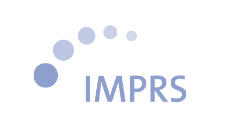




Description:
Some university campuses may seem like a labyrinth at first, and it is not always easy to find the right room right away. Especially when there are short time windows to change the room in-between lectures or for external guests, finding the right room poses challenges. This feature helps everyone to find their room in time and makes campus life much easier. The interactive map can show you the fastest route to the room, including directions within buildings. An interactive building map can show you each room and its functions and highlight the shortest path to reach a classroom, office or cafeteria.