Used by:


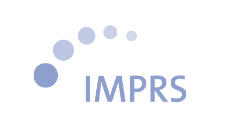




Description:
PhD students mostly have a flexible curriculum which they can fill with many different ways of achieving credits. On way is to visit courses at other institutions and request a credit transfer. Note that if the external course was undergoing the course proposal process, it is whitelisted and the credits can automatically be transferred. This feature covers external credits which are not listed yet. In a unique process, the request for credit approval is made before the course starts: The students then still has the option to take another course if denied and if approved the course can be added and displayed in the students timetable.
Details:
In the students profile, a tab for all kinds of „requests“ contains the form „request for external credit transfer“. In the form, all kind of information about the course and institution has to be given. The student has to also outline the motivation for taking the external course.
After submitting, the supervisor or track representatives of the student receive an automated e-mail about the new request. In a list view, they can access all credit transfer requests. The new ones will be highlighted. Reviewing the form, the request can either be denied or approved. It is also possible to edit the credit field to just the credit number. In case of denial, the student will receive a notification about the denial of the request. In case of approval, an automated message is sent as well, along with guidelines for the next steps to take.
After the course completion, students will have to provide documents such as a proof of attendance and the result. Therefore, after approval of the credit transfer request, the student will now see a „upload documents“ function in the progress view of the request. The uploaded documents can be saved and submitted. After submission, they can not be changed anymore. The documents will then be displayed for the admin to check.
In a view „document verification“, all open requests are listed. The admin can either add a comment/question for the student, or directly verify the documents. After verification, the course name and credits can be automatically pulled out the request form and added on the transcript of the student.
All courses which undergo this process are saved and whitelisted. Credit transfers of courses whitlisted can be facilitated fully automatically.