Course registration for PhD students
Course booking process for credits and audition of PhD studentsUsed by:


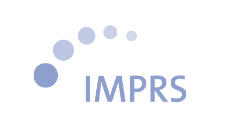




Description:
PhD Students have different options for participating in a course: For credits, as auditing student or as teaching assistant. The registration process for audition and credits is combined in the workflow of this feature, for teaching assistance there is a separate feature. The workflow described in this feature can also be used for course registration of external students as well as for self-study modules.
Details:
Within the course registration period, students can register for courses online. For each course, they can choose audit or credit option of participation. Depending on the configured course booking rules, a registration can be either directly confirmed, students can be waitlisted, or a registration can be denied when the course is already full. Different rules may apply for audit and credit option.
The wait list functions works fully automatically: When a student withdraws, the next waitlisted student will be informed and given the spot. Course instructors can also manually configure wait lists.
If the registration was successful, a registration questionnaire can be added to collect more information about the students motivation, skills and learning goals of the class.
It is possible for students within the first weeks of the course to change the registration type from audit to credit and visa verse. They can simply change the registration type by accessing the course in their schedule.
Once the course is started, the instructor can access the class list of all participants, send bulk mails to them and upload materials and tasks for each session.
Completing the course, the instructor can
Within the course registration period, students can register for courses online. For each course, they can choose audit or credit option of participation. Depending of the configured course booking rules, a registration can be either directly confirmed, students can be waitlisted, or a registration can be denied when the course is already full. Different rules may apply for audit and credit option.
The wait list functions works fully automatically: When a student withdraws, the next waitlisted student will be informed and given the spot. Course instructors can also manually configure wait lists.
If the registration was successful, a registration questionnaire can be added to collect more information about the students motivation, skills and learning goals of the class.
It is possible for students within the first weeks of the course to change the registration type from audit to credit and visa verse. They can simply change the registration type by accessing the course in their schedule.
Once the course is started, the instructor can access the class list of participants, send bulk mails to them and upload materials and tasks for each session.
Completing the course, the instructor can grade each student. The grades can be entered digitally in a list view. The list can be constantly edited and saved, only after submission the grades will be booked for the respected students.
The admin has extensive list views, where all data of courses can be accessed and documented as needed. For example, the numbers of registrations and drop outs, or the average grade levels of courses can be accessed here.